Popcorn Time !
14 video episodes with great info to run a webshop as smooth as butter in less then 1 hour, without any coding!
At this section of the page You can find all tutorial episodes to start from zero building and maintaining Your Tyre Webshop.
This Tyre edition of WooProductmanager is the first in a row of many upcoming releases with new features and updates! We’re here about to Rock the tyre business wherever You are!
45 minutes to become a pro !
Terms like upsells and cross sells, attributes can probably spin Your head. Trust us it isn’t that hard. In our example the cross-sell product is a snow chain. A safety product advice that’s available for these tyre dimentions. Now that’s a cross-sell!!
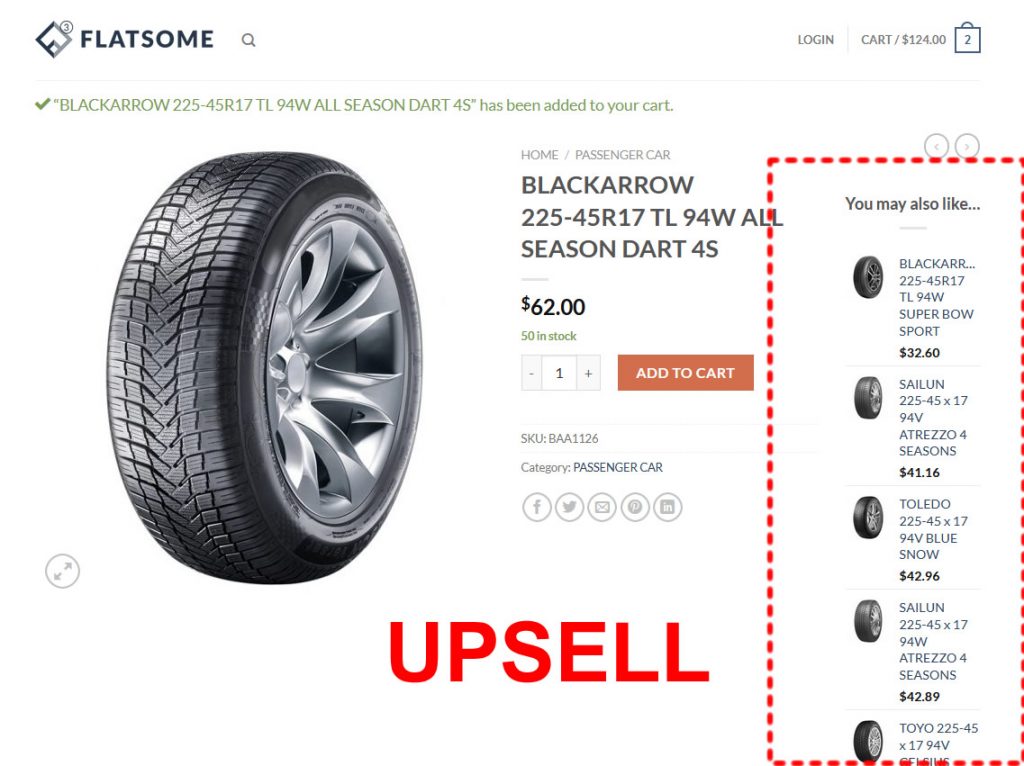
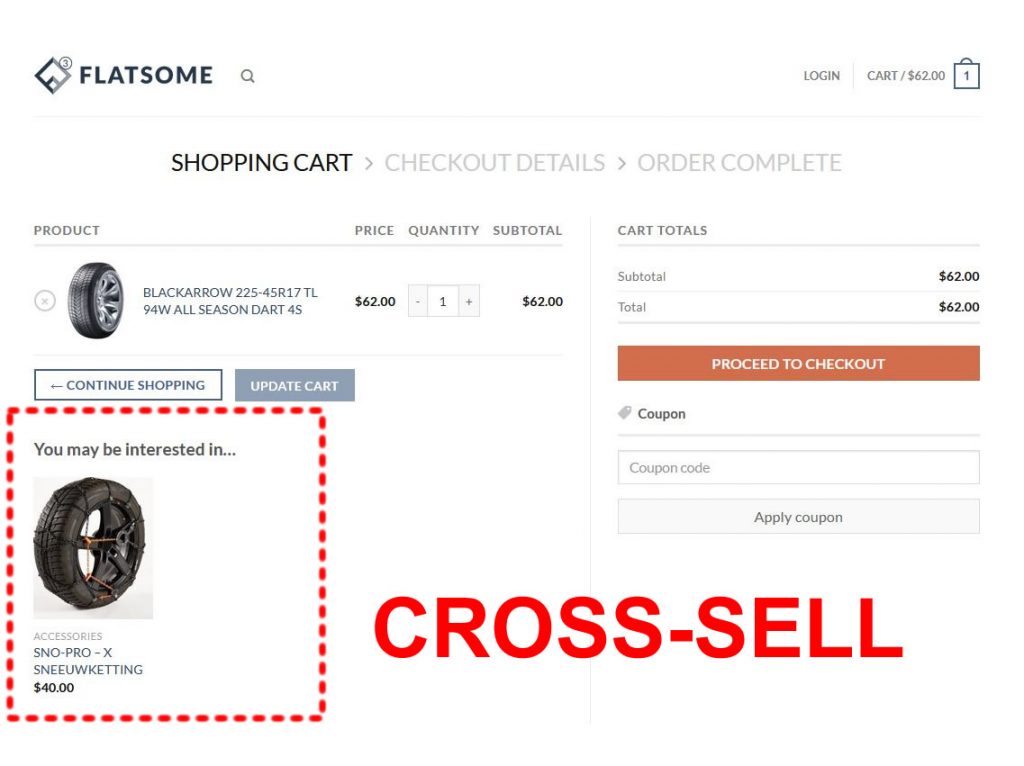
Below in the picture we can see that the hash column is a combination of the Width, the height and the inch column. This combination has a strong effect of the searches in Your Woocommerce Tyre Shop. Your Hash column can be tuploaded into Tags by the settings menu in WooProductManager. Important to know: A Tag can only be added to a project when You Create a new product & Your webshop.
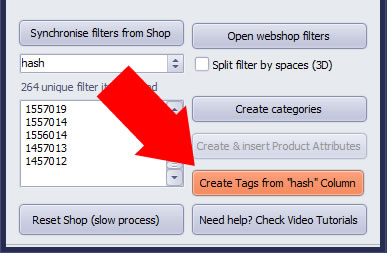

By default we like to keep things compatible and well structured. By that we have KeurigOnline (Dutch) as great partners to make sure everything stay’s rocking and is really plug and play!
In our demo we use a bought Flatsome theme to totally let our site shine in minutes. As well the interface is really powerfull to control without the need of any program language! It’s full responsive on all devices. So truly the best advise we can give You!
To show You simplicity we’ve made an example of a HTML block that You can copy, adjust it and past it to Your own Tyre Webshop. We use the “hash” attribute to get all the related Tyres. Another method could be using The Tags!
To be clear: Copy & Pasting is not programming!
<div style=”background-color:#FFFFFF;padding-top:10px;”>
<h3 class=”uppercase”><span style=”font-size: 100%;”>Search Tyre Dimentions</span></h3>
<div style=”margin-left: 60px; margin-right: 60px;”>
<form id=”bandenzoeken” action=”https://tyrewebshop.tti-software.nl/shop/” method=”get”>
<input id=”filter_hash” name=”filter_hash” type=”text” placeholder=”example 2055516″ orderby=”price” order=”ASC”/>
</form>
The Result of Your HTML Form will look and work on the hash attribute filter.